Last year GitHub added the ability to add more information to tags in your repository through their new releases section. This allows you to draft releases through GitHub and have them automatically tag the master branch when they are released, making the process of tagging a release with notes considerably easier. There are a few things you need to consider when further integrating GitHub into your release process:
Don’t expect the times to be correct
You can draft a new release at any time, which is great for projects with release cycles that are not just limited to one or two changes, but instead need a list of things which were changed. This is also great for projects with longer release cycles, because the drafts can be updated at any time by anyone who has push access to the repository.
During this drafting process the time that is associated with the release never changes. Even when a release is finally published, the time associated with the release is never updated, which can lead to inconsistencies between actual publishing times and when GitHub says it actually happened.
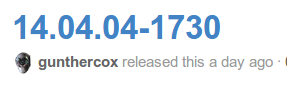
Even though the release was done on is tagged as April fourth (also the day this post was written), GitHub says it was released yesterday (the day the release was drafted). When dealing with long term releases (months instead of days), this will lead to release dates being wildly incorrect on GitHub. In some cases, it appears that this time matches the last commit time, which may not always match the actual release time.
Working with multiple people? Make sure to look for changes
As releases are being revised, the modification time for the release does not change. This isn’t as much of an issue as the fact that you have no idea who changed the release, which can be a problem when multiple people are working together to create the release notes.
It also means that the only way you can tell that a change was made is by looking over the entire release. This is less of an issue if all of your releases are structured the same way.
All of those publishing notices will likely be wrong as well
Anyone can draft a new release at any time, which means you are not limited to just a single person who deals with releases. What is also great about this is that anyone can later publish that release, so you aren’t stuck waiting for the initial creator to publish it for you.
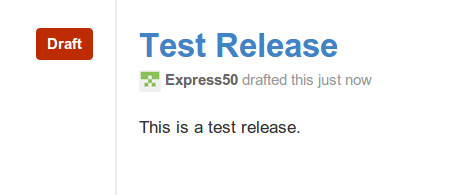
The name that is attached to a release when it is drafted, which should always be the person who originally drafted the release, will also be the name associated with the publishing of the release. Even if they are not the ones who hit the “Publish release” button, GitHub will forever remember them as the person who drafted and published the release.
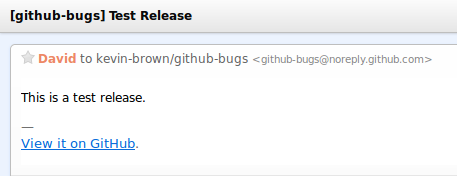
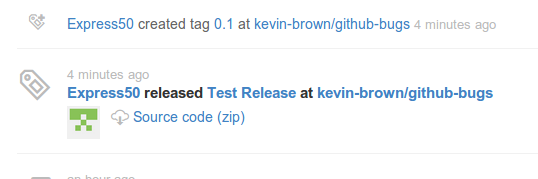
This may cause some confusion, as the wrong person will be marked as the sender of the email that is automatically sent when a release is published. They will also show up in the news feed as having made the release and tagged the master branch.
Even with some of the issues that releases have at the moment, the GitHub releases system still seems like a usable way to centralize release notes, whether it is for a project that is small or large.